Have You Verified Your Domain on Facebook?
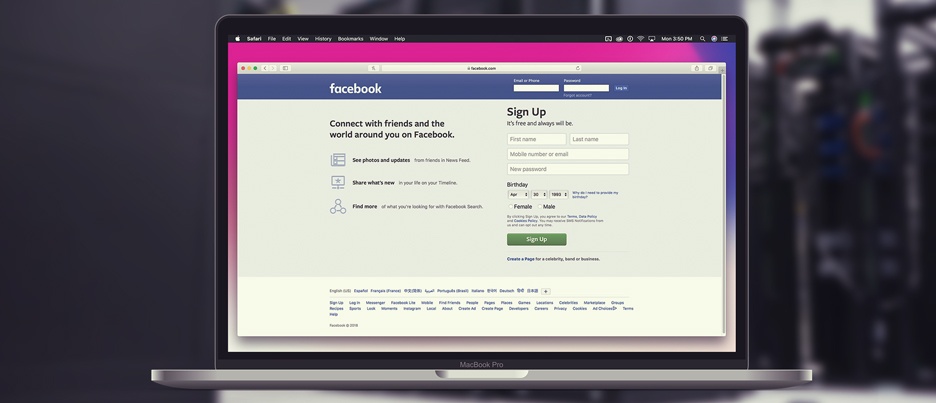
Post-2016, it’s almost a challenge to avoid news about Facebook. The discussions are endless – how much responsibility does it have to monitor content? What exactly do advertisers and developers have access to? Are they doing enough to protect users’ privacy? But one thing that may have missed your radar is their crackdown on link preview customization.
What’s the story?
Have you ever posted a link to Facebook and wanted to edit the title or description in the link preview? You’re not alone. Many marketers have often edited previews to simplify titles or update photos. Last summer, as part of their plan to prevent the sharing of misleading content and misinformation, Facebook prohibited editing of link previews altogether. After much backlash, they developed a process for Page Managers to “submit” the domain of their website, thus allowing the customization of its link previews. Marketers and social media managers rejoiced. Now, moving forward, you will only be able to edit the link preview in a post linking to your own verified website.
How do I verify?
All it requires is a DNS Verification or HTML File Upload. Your website manager will likely need to get involved, but generally speaking the process should take you less than 15 minutes. Just head into your Business Manager Settings and review Facebook’s comprehensive step-by-step guide.
While you’re at it…
Have you updated your About page lately? Make sure your customers can see your current hours of operation, address and other contact information. What about your Tabs? Any new reviews? Don’t forget to respond to both positive and negative reviews. Have you updated your Security settings lately? Head to Business Settings and to your Security Center to add two-factor authentication and manage inactive employees. Look at it as a little spring cleaning!
Not sure if you’ve claimed your domain? We recommend checking this off your list as soon as possible. Owning and controlling your content is critical in this day and age. Got questions? Get in touch with our team for all your social and web concerns.

